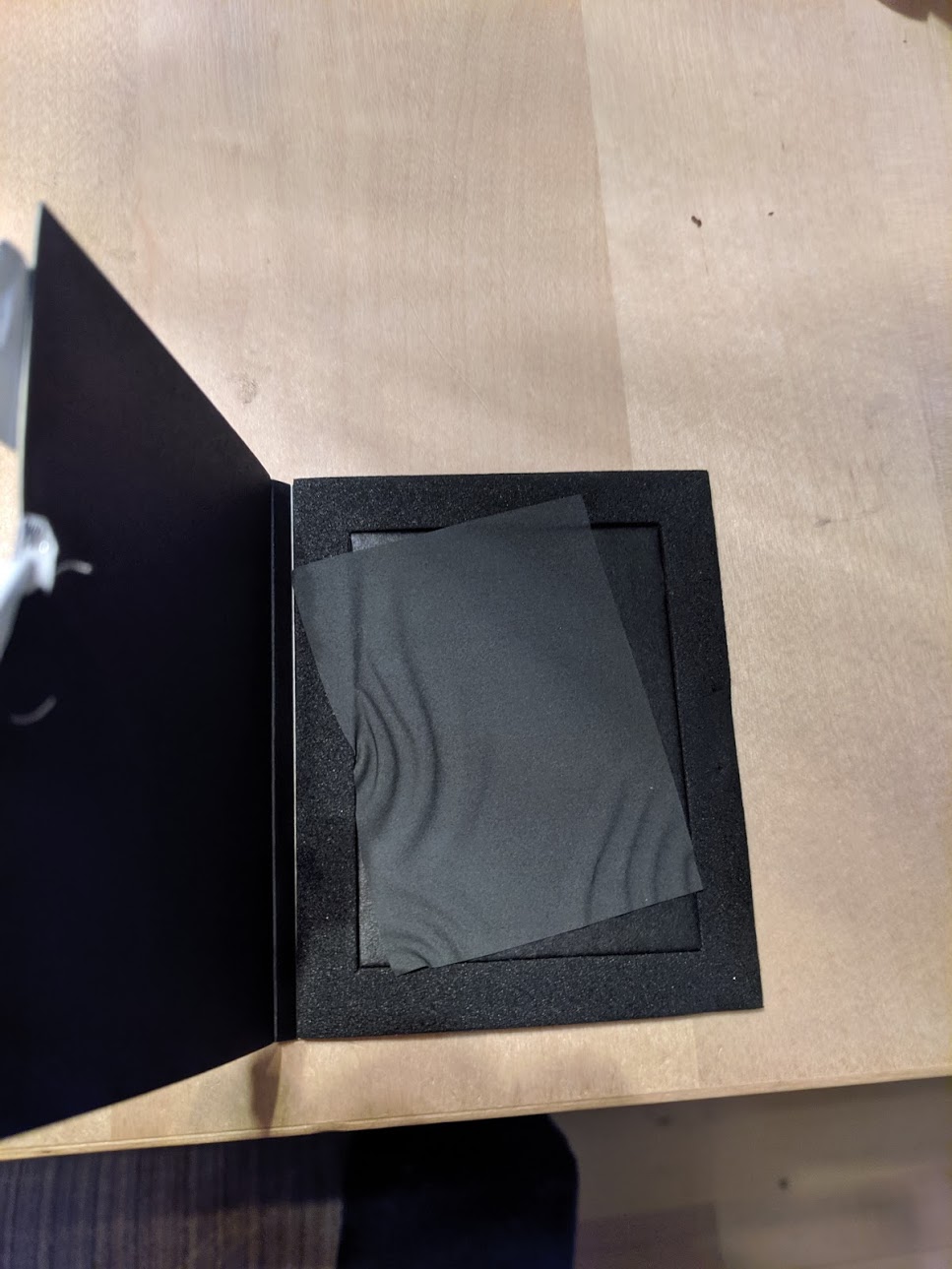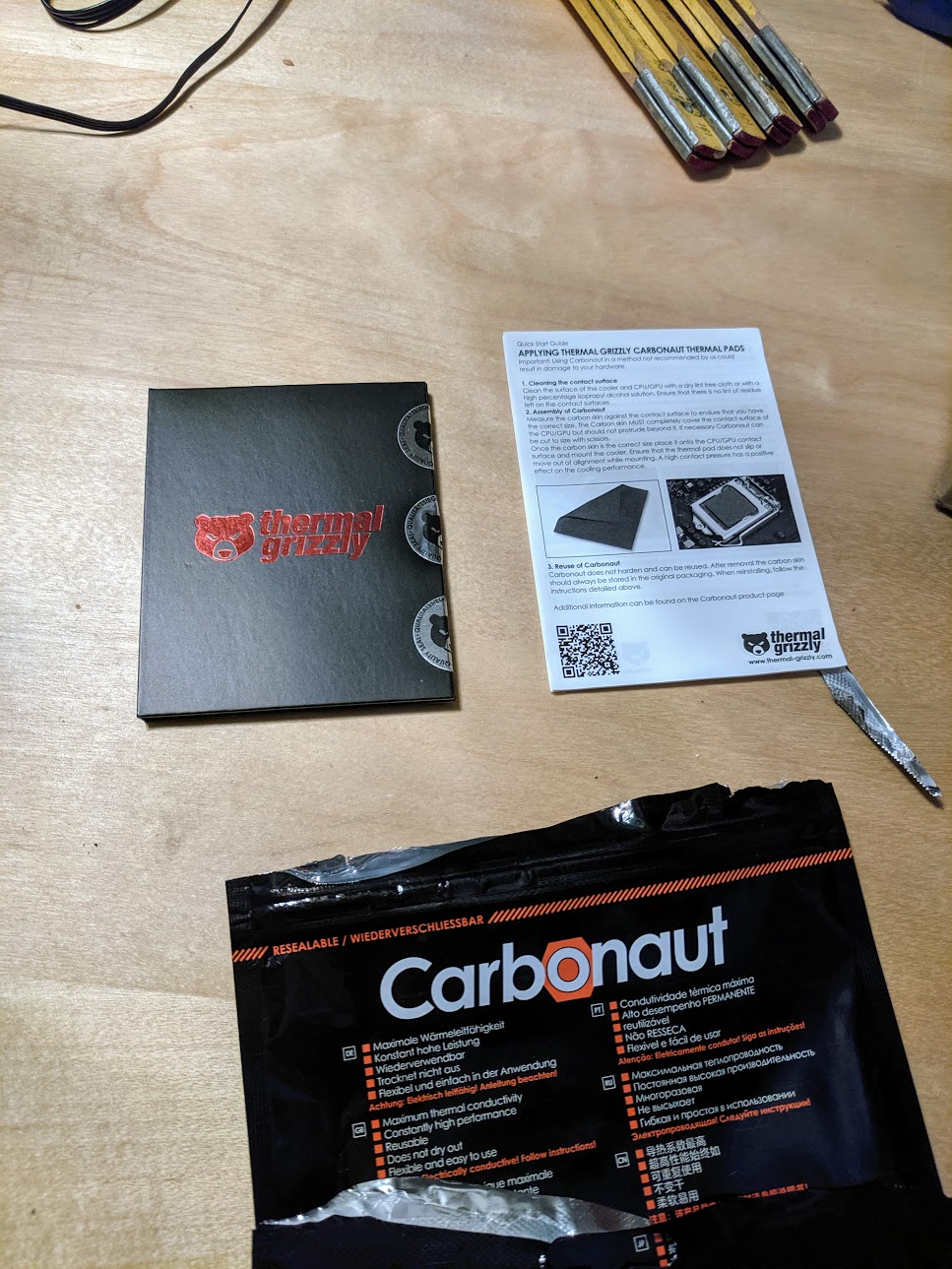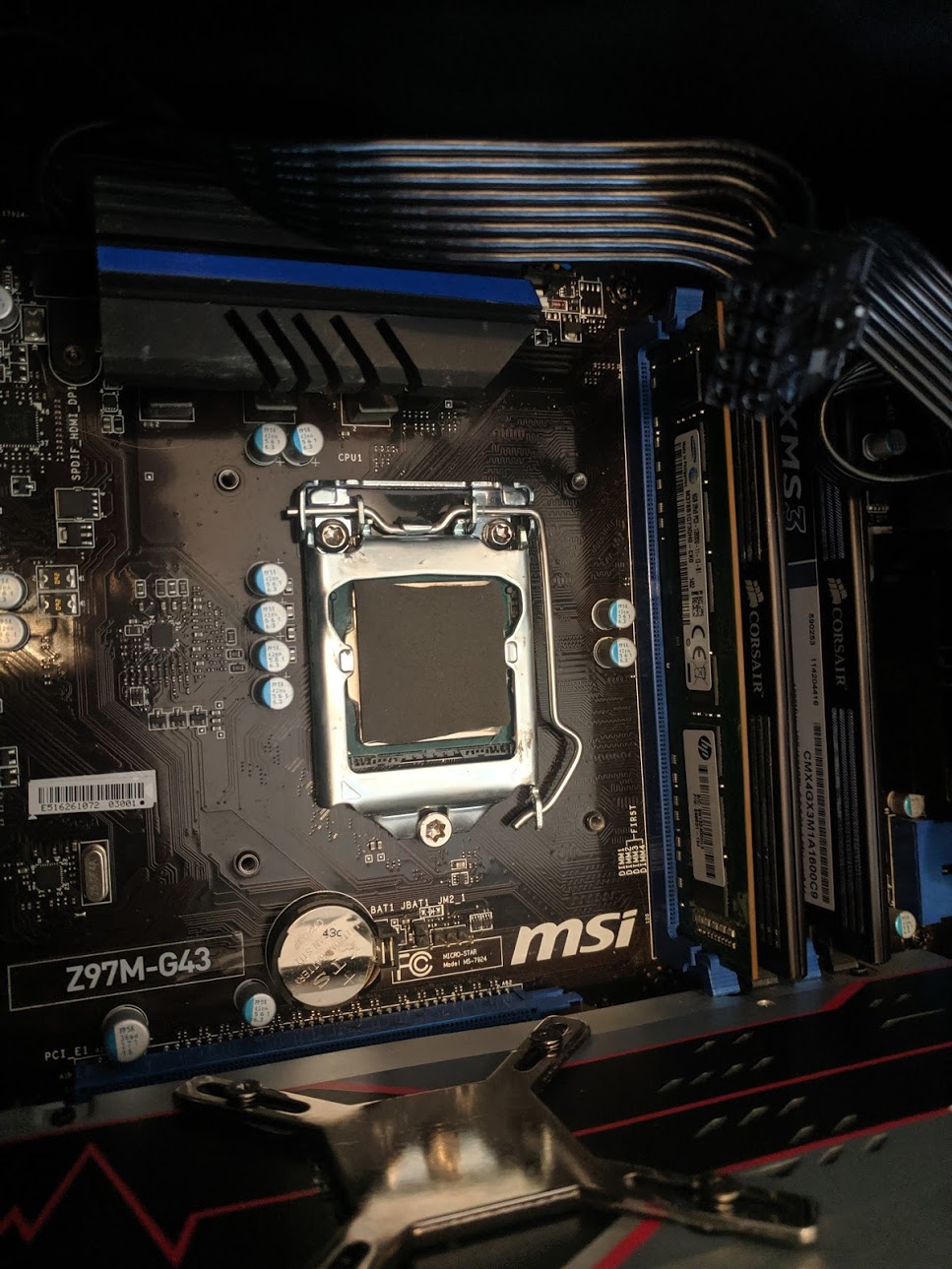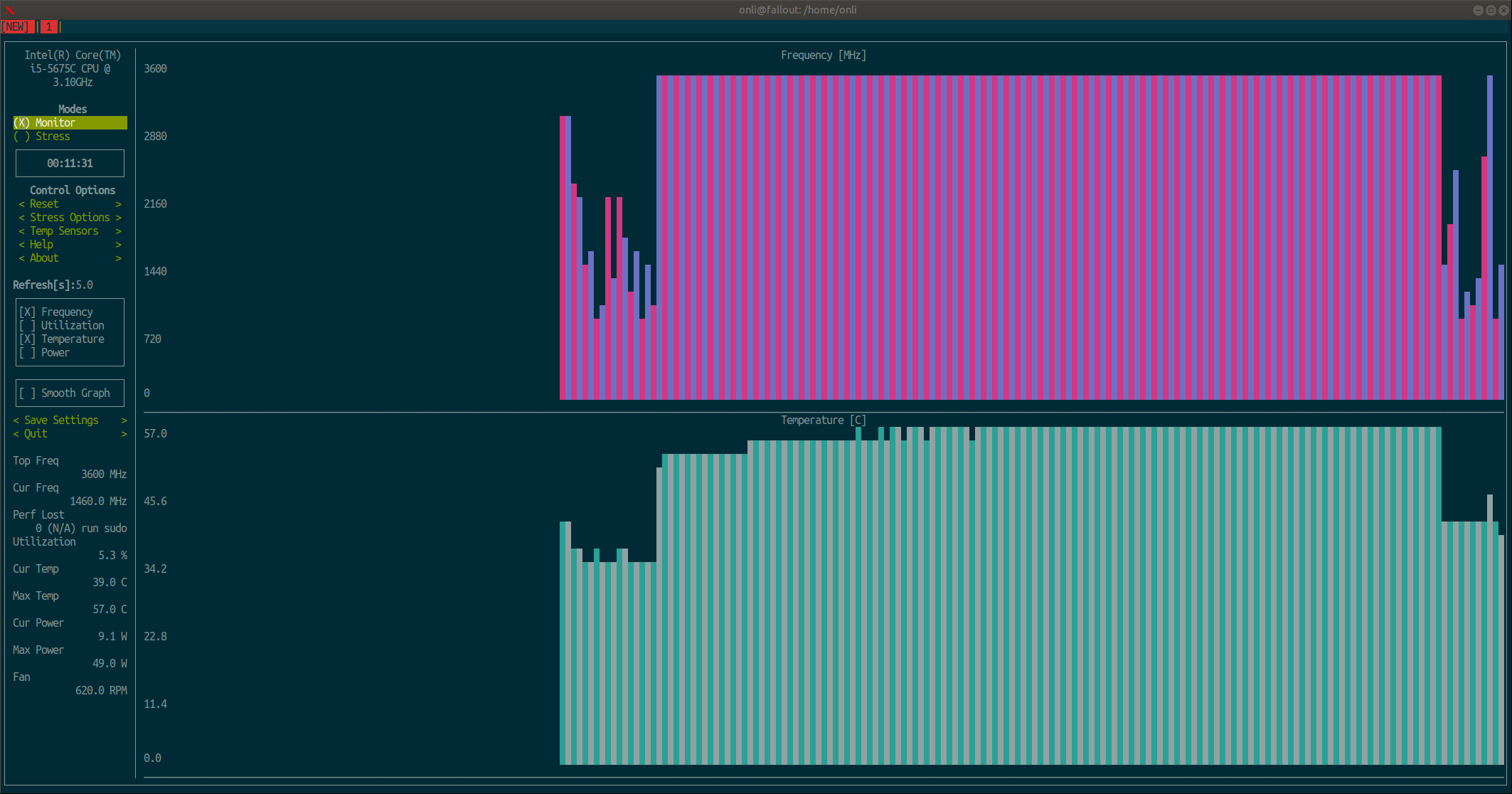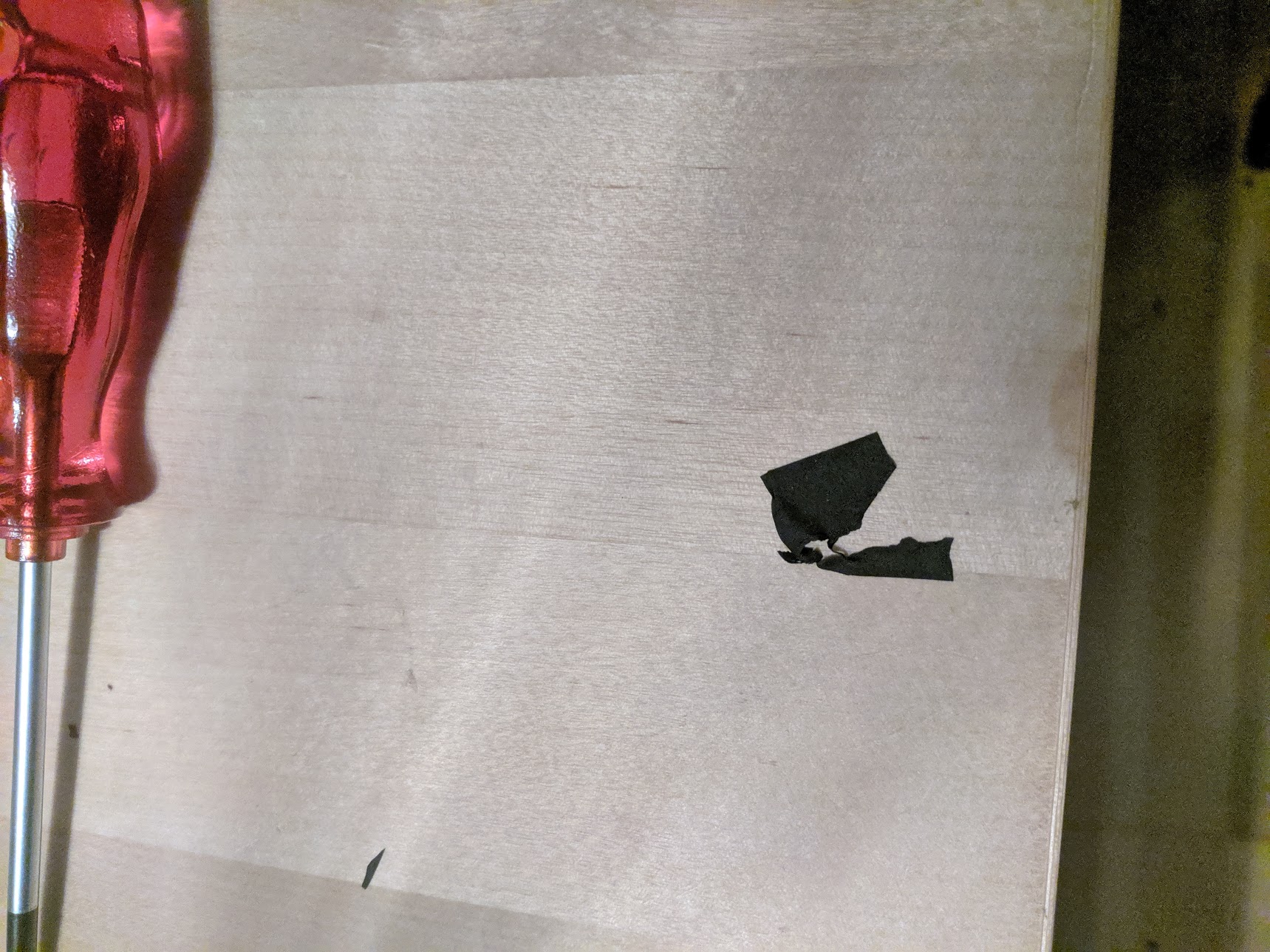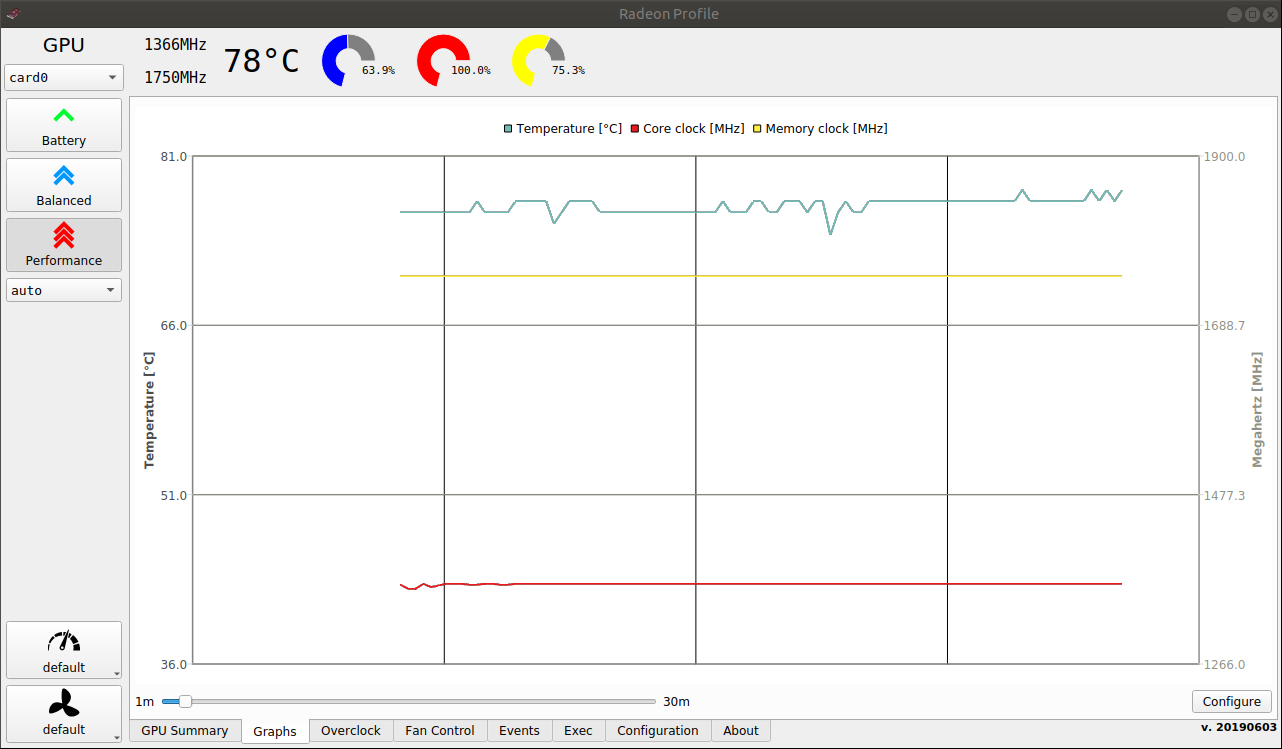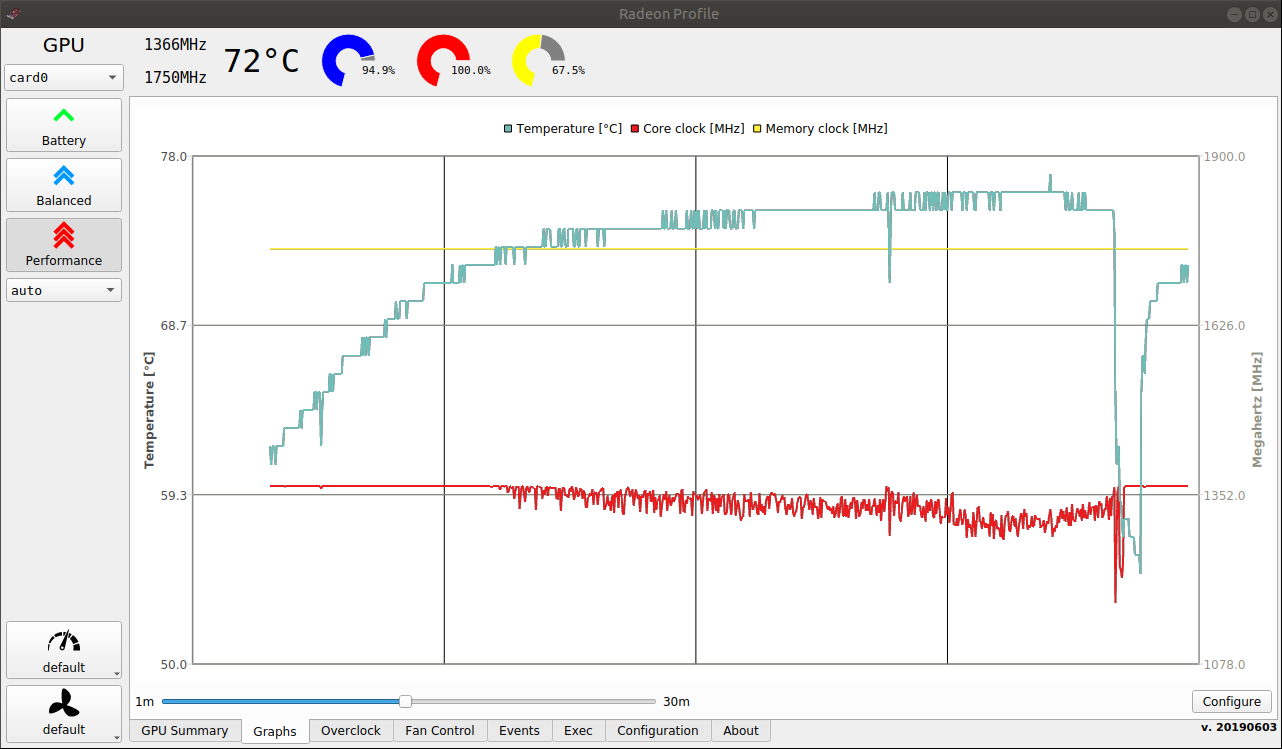Thermal Grizzly Carbonaut is a carbon thermal pad intended to replace thermal paste between processor or graphics card and its heatsink.
Thermal pads sound nice in theory and not too long ago there was some hype around IC Graphite thermal pads. There is no mess, no danger of dropping some thermal paste into the cpu socket or some other sensitive area. And the Carbonaut pad promises to not get old, unlike thermal paste, which you have to replace after a while.
The Carbonaut pads can be bought in multiple sizes, e.g. 31×25 mm fitting for a RTX 2080 Ti. But since the RX 580 with its ~17×13 mm gpu die is not a target size yet I had to cut it to its proper size. I bought the bigger TR4 edition to be able to test the pad in two scenarios: First on the processor, then on the graphics card. The processor is an Intel Core i5-5675C, a perfect scenario for the pad: The i5 runs cool and is not overclocked, the used Corsair H90 AIO cooler quite powerful. If the Carbonaut pad does not work here it would be basically useless. The graphics card is a Radeon RX 580 with the Rajintek Morpheus II cooler reviewed earlier, it’s a more extreme scenario in terms of heat to handle and complicatedness of installation. Both used a cheap thermal paste in the tests before applying the pad – because that’s the real competition here, not more expensive high end thermal paste targeting overclockers.
The Carbonaut pad arrived in a plastic bag like the ones Thermal Grizzly uses to send out their thermal paste. A small manual explains the installation (have it in the correct size, place it between thing to cool and heatsink, take care to not cause a short, it’s reuseable), the pad itself is inside a second cover. Mine was not installed properly in there, but at least that picture (the first used in this review) shows well how slim it actually is. At that point I was skeptical: Can something so flimsy actually be installed without breaking it?
The Processor test
Cutting the pad proved indeed to be difficult. It is easy to cut the very lightweight canvas-like surface, that’s not the issue. But sizing it properly, putting it on the processor without letting it touch remains of thermal paste and then not having a way to set size markers turned out to be a complicated process. The result of my throwback to Kindergarden was fine though, without wasting too much material I got the size about right, the whole integrated heatspreader (ihs) got covered.
Before the installation, with the cheap thermal paste, the processor did already run fine. In a 10 minute stress test (under Linux with s-tui) it showed this heat profile:
59°C, a stable 3.5 GHz, which is the multi core max load of that processor. At the end you can see ~30 seconds of idle time, when the temperature moved down very fast.
With the Carbonaut pad installed not much changed:
57°C, again a stable 3.5 GHz and the temperature moved equally fast up and down.
That’s a success! To match the performance of (albeit cheap) thermal paste was not at all excpected for the Carbonaut pad, because historically, those pads always were so much worse. But in this scenario this new kind of thermal pad worked perfectly fine. It was harder to install than thermal paste, but had I bought it precut in the size of this processor that first step would have been much easier.
The Graphics card test
The RX 580 with the Morpheus aftermarket cooler was a different story and it started with the installation. It was just much more difficult. On top of the annoying first step of having to cut the very delicate fabric, the screws to connect the heatsink to the gpu go into the back of the gpu. So you have to place the thermal pad, place the heatsink on top of it, move it 180°, maybe add the second backplate and during all of that not move the heatsink/gpu at all – because if you do, you have no idea whether the thermal pad still covers the gpu die, and in the worst case even this might happen:
Because of the force applied during the installation the pad ripped apart, which I noticed since I had to repeat the installation because a smaller heatsink glued to the VRM fell off.
That’s really not nice, because you can’t be sure that the pad is placed properly. Unlike in the processor scenario, where good performance confirmed that. Because performance just was not great either.
The cheap thermal paste was already not perfect. During a benchmark of Witcher 3 the gpu reached a high temperature very fast, though in this short test it did not throttle:
With the pad temps at first looked great:
But after some time throttling was observable and the temperature did not stay that good:
Now, sure: Air flow is very important here and it’s possible that’s the main issue. But it’s just not a success. In this scenario, the Carbonaut pad primarily proved too hard to install and only secondary did not reach the performance I was hoping for; I’ll confirm at a later date whether that expectation was reasonable and edit this review accordingly.
The idea of never having to replace the thermal interface again is very appealing especially for the graphics card, where high usage and high temps are not kind to thermal paste longevity. Instead of getting that I now can’t even be sure whether the thermal pad installed was not damaged during the installation. Frankly, good thermal paste would be way better here. Performance should be better, some pastes would handle the heat fine for a long time and the installation is a lot easier.
Conclusion
Thermal Grizzly Carbonaut works and it can be a valid option for PC builders. But its usefulness really depends on the scenario. I’d only recommend it if:
- it comes in the size of the processor ihs/gpu die,
- good thermal paste is not already applied,
- the heatsink can be installed without having to turn the gpu around,
- what you want to use it on does not produce too much heat.
And those are a lot of requirements. Too many. The default sizes, made for two types of gpus (RTX 2080, RTX 2080 Ti), modern Intel and AMD Threadripper processors might just not cover what you want to cool with it and I really recommend against cutting it to the size you need manually. It’s just not worth it if you could use thermal paste instead. Which you’d also get if you really want to overclock or if the installation process of your cooler is complicated, like with basically all gpu air coolers.
But if you check all the boxes above the Carbonaut gives you a heat interface that does indeed work and that does not dry out. That’s nice and might be worth the price for you.