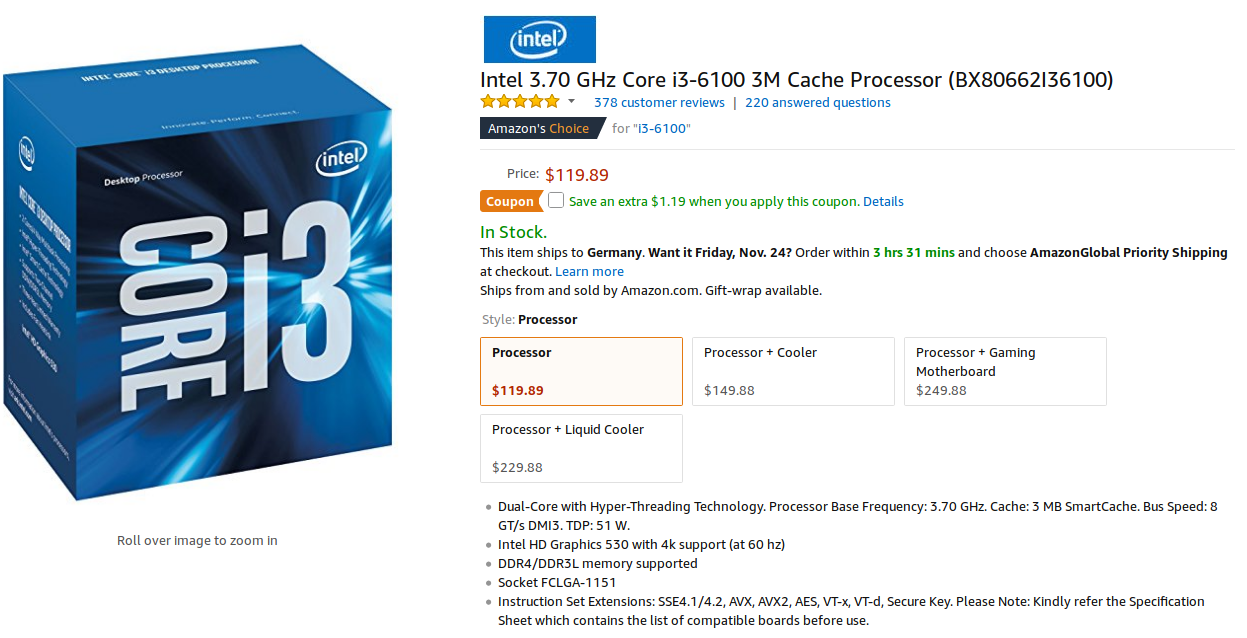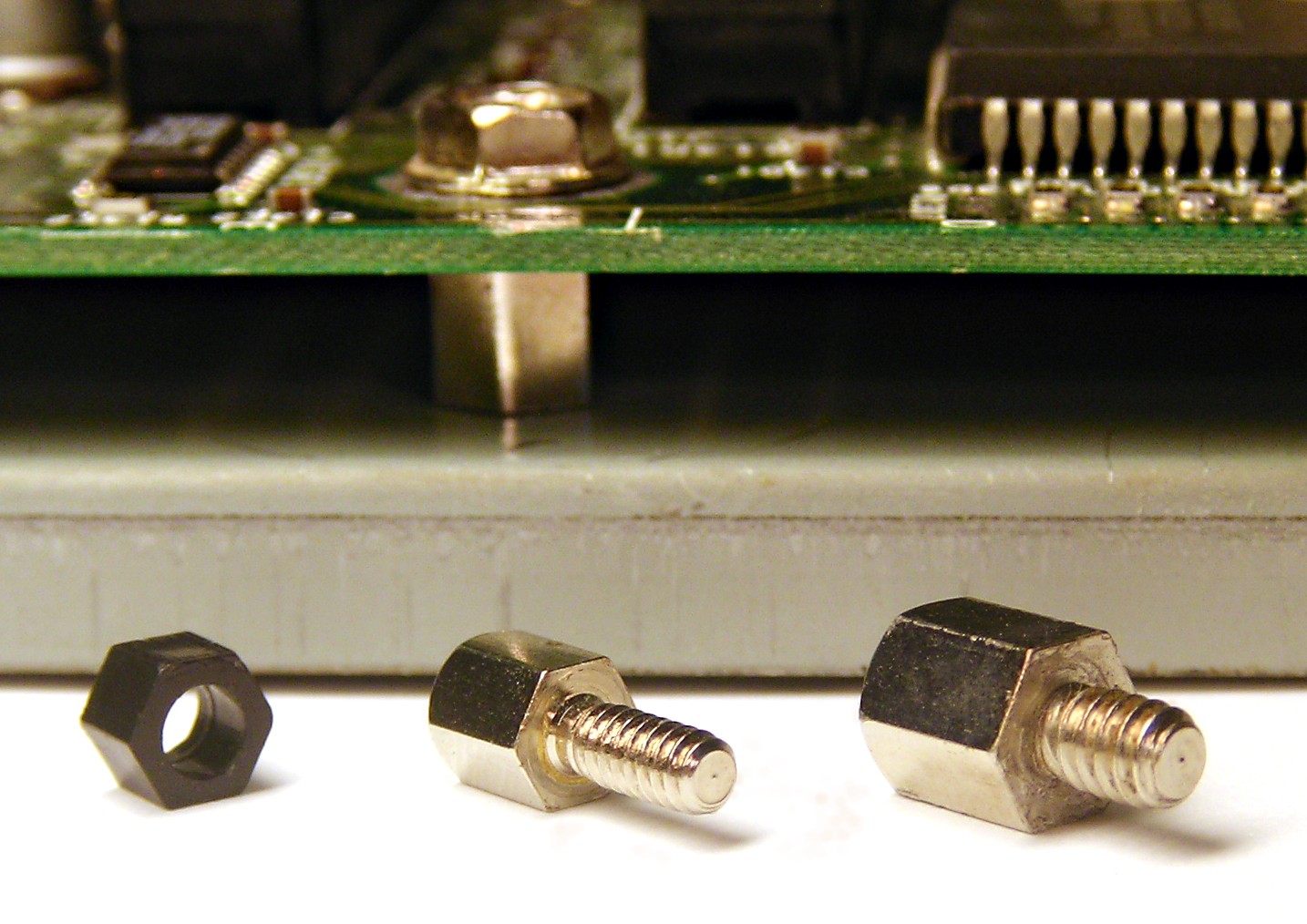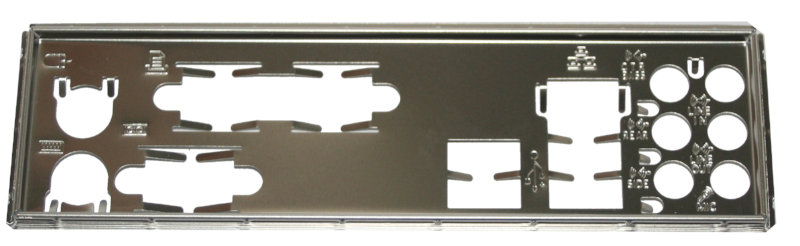We all make mistakes. But some mistakes happen more often than others. It is not hard to build a PC, but there are some common pitfalls to avoid. Those start when picking the components, but there are quite some more to think of before the last piece can be placed.
1. Buying old hardware for the price of new
You are not alone in assuming that old hardware will be cheaper than new and more powerful hardware. But often, that is not really true. The Intel processor from 3 years ago listed at your favorite online store will often still have exactly the same price as when it was released. And old mainboards can even be more expensive, because they are sought after to power all those older processor still floating around (usually, mainboards break before processors). A high price does not signal that something is new or still powerful.
Take this current offer for the i3-6100 as example. It has 2 faster successors: The i3-7100, and that one is at $100. And the i3-8100 for around the same price, which even has two cores more. The 6100 is not close to be worth $100, but there it is, at $119, as if nothing ever happened
When a new series gets released the old processors (and video cards) do get cheaper in the beginning, but only for a short time. That’s why it is so important to be aware of what is current hardware.
2. To combine an overclockable processor with a locked mainboard
This is more an Intel thing. For Intel processors, those with a K at the end are unlocked. But to overclock them you need a fitting mainboard with the right chipset: A Z mainboard (currently Z370, before it was Z270). Every time you see a K processor combined with a B or H mainboard, you should remember that this build was more expensive than needed. Because many K processors are not faster than their locked and cheaper counterparts, if not being manually overclocked.
For AMD this happens less often, as all Ryzen processors are unlocked, and both B350 and X370 chipsets allow overclocking.
3. Getting a bad power supply
How to make a build cheaper? You need a fast processor, a powerful gpu, a lot of storage. Save on the case? Well, a case can be used multiple times and you see it every day, maybe not a good idea. What happens often is cutting down on the most uninteresting part: The power supply.
And that can be a fatal mistake. A bad power supply can destroy all other components. It can also start a fire, and if that happens at the wrong time it won’t be the nice campfire kind. The psu should never be too cheap or not have enough wattage (though it also does not have to be a $100 high end model).
4. Using slow ram (especially for Ryzen)
Ramspeed matters, and not everyone knows that. Especially with current memory prices it is tempting to go with that cheap DDR4-2133 stick. For Ryzen processor especially that decision can completely slow down the processor, but also Intel processors do profit from faster ram. Note though: For Intel board, those without a Z chipset do not support common faster ramspeeds. B250 boards for example stop at DDR4-2400.
5. Not installing mainboard standoffs
Standoffs are those small metal thingies that git into the holes of the mainboard tray in your case.
You are supposed to screw only those in that connect to a screw hole in your mainboard, and their purpose is avoiding contact between the mainboard and the case. Not using the standoffs will lead to the board to short out, which in the best case just prevents the PC from booting. In the worst case it breaks it.
6. To connect the monitor with the mainboard
Hallmark of this mistake is this issue: “I built a new PC with a GTX 1080 Ti, but now CS:GO will only play at 40 FPS.” When connecting the display cable with the mainboard the integrated graphics of the processor will be used for gaming, and most of them do not manage that well.
7. Forgetting the IO shield
This one is the most annoying. You got your whole PC built, cables are managed, coolers installed, and end up with this metal bracket that does not seem to fit anywhere.
It is an IO shield, and it fits between the mainboard and the case, where the case has the cutout for the mainboard connectors. It is useful to keep dust out, but it is one of the first things to install, and often the last thing to be noticed.